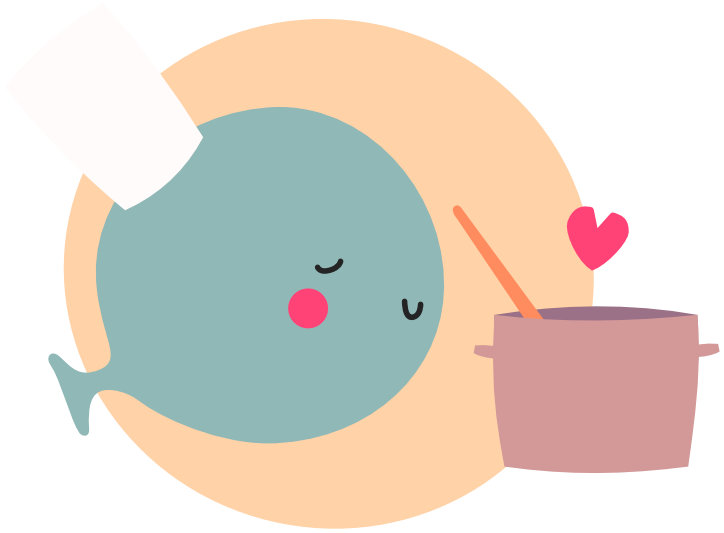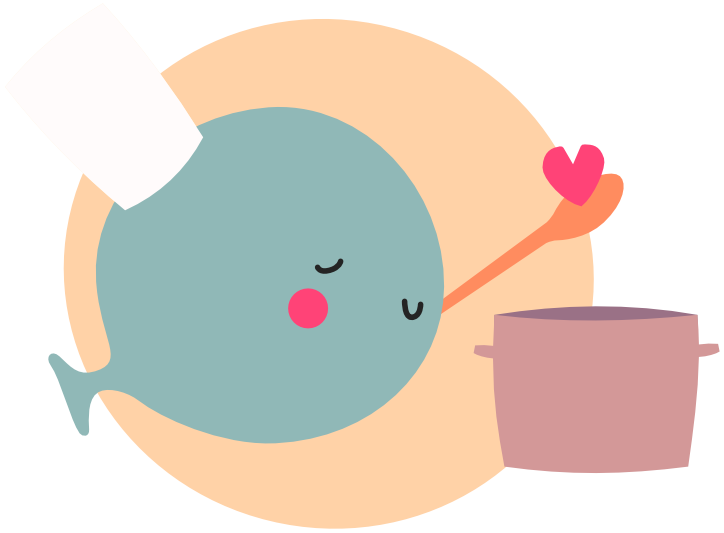Standard library
The standard library is what we call the built-in functions that Lua provides. We have already used a few of these functions, like print, require, and table.insert.
The list of all the functions of the standard library is quite long, so we definitely won't be covering all of the standard library. In this chapter we will focus on what is most useful.
Basic functions #
These are standalone functions that are not part of a library. As a counterexample, table is a library with functions like table.insert and table.remove.
tostring & tonumber #
We can use tostring(value) to change a value into a string, and we can use tonumber(string) to change a string into a number, if possible.
print(tostring(123) .. tostring(true)) -- Output: 123true
print(tonumber("4") + tonumber("2")) -- Output: 6
error & assert #
With error we can create our own error. This is called throwing an error.
function sum(a, b)
if type(a) ~= "number" then
error("'a' must be a number")
end
if type(b) ~= "number" then
error("'b' must be a number")
end
return a + b
end
sum(4, "whale") -- Error: 'b' must be a number
With assert we can combine error with an if-statement. We assert that something is truthy, and if not we throw an error.
function sum(a, b)
assert(type(a) == "number", "'a' must be a number")
assert(type(b) == "number", "'b' must be a number")
return a + b
end
sum(4, "whale") -- Error: 'b' must be a number
loadstring #
With loadstring we can turn a string into a function.
local f = loadstring("animal = 'whale'")
The above is equivalent to:
local f = function () animal = 'whale' end
So for example:
local f = loadstring("animal = 'whale'")
f()
print(animal) -- Output: whale
-- animal is now a global variable.
f = loadstring("return 5")
print(f()) -- Output: 5
Warning
Never use loadstring with external information, like a save file. If someone shares their save file, modified with malicious code, it could do harmful things to the user's PC.
table #
We have already talked about the table library (manual), showing the functions table.insert and table.remove, but there are two more functions worthy of mention.
concat #
Remember how combining a string using .. is called concatenation? We can use table.concat(t, sep) to concatenate a table into a single string. We can use the parameter sep to decide what should separate the strings.
local fruits = { "apple", "pear", "tomato" }
print(table.concat(fruits)) -- Output: applepeartomato
print(table.concat(fruits, "---")) -- Output: apple---pear---tomato
sort #
We can use table.sort to sort our table.
local numbers = { 38, 72, 12, 45 }
table.sort(numbers)
print(unpack(numbers)) -- Output: 12, 38, 45, 72
local animals = { "whale", "bear", "tiger" }
table.sort(animals)
print(unpack(animals)) -- Output: bear, tiger, whale
But what if we want to sort it the other way? We can provide our own function.
local numbers = { 38, 72, 12, 45 }
table.sort(numbers, function (a, b)
return a > b
end)
print(unpack(numbers)) -- Output: 72, 45, 38, 12
local animals = { "whale", "bear", "tiger" }
table.sort(animals, function (a, b)
return a > b
end)
print(unpack(animals)) -- Output: whale, tiger, bear
We pass a callback to table.sort. It uses this callback to compare two values, and does so repeatedly for a number of steps until your table is fully sorted. In our case, we return true if a is higher than b, to get it sorted from high to low.
math #
The math library (manual) speaks for itself. You can do math with it. Some examples.
-- Get the absolute value of a number
print(math.abs(-25)) -- Output: 25
-- Round a number down
print(math.floor(3.8)) -- Output: 3
-- Round a number up
print(math.ceil(3.8)) -- Output: 4
-- Pi (not a function but a property)
print(math.pi) -- Output: 3.14159265359
random #
One very useful function is math.random, except that we don't recommend you use it. Instead, you should use love.math.random(). It is an improved version of the standard random function.
-- A decimal number between 0 and 1
print(love.math.random()) -- Output: 0.3
-- An integer (whole number) between 2 and 8
print(love.math.random(2, 8)) -- Output: 7
These outputs might be different for you. They are random after all, so that would mean it does its job. However, if we want our random numbers to be consistent (for whatever reason) we can use love.math.setRandomSeed(seed). The seed manipulates what random values we get.
love.math.setRandomSeed(7)
print(love.math.random(1, 100)) -- Output: 19
Because we have set the same seed, you also should get the "random" value 19.
string #
The string library (manual) is for, you guessed it, strings. Let's check out some functions that this library has to offer.
local animal = "Whale"
print(string.lower(animal)) -- Output: whale
print(string.upper(animal)) -- Output: WHALE
print(string.rep(animal, 3)) -- Output: WhaleWhaleWhale
print(string.reverse(animal)) -- Output: elahW
print(string.len(animal)) -- Output: 5
-- Though we can also do
print(#animal) -- Output: 5
Note that the variable itself is not modified. These functions return a new value, but the value of animal always remains "Whale".
Tip
Instead of string.lower(animal) we can also do animal:lower(). This is because each string holds the functions of the string library, and the colon : passes the object that uses the method as the first argument.
local t = { example = function (a, b) end }
-- Doing this:
t:example("hello")
-- Is the same as this:
t.example(t, "hello")
sub #
With string.sub we can get part of a string, a substring. To make it easier to understand, we'll use a string of numbers.
local numbers = "123456789"
print(numbers:sub(2)) -- Output: 23456789
print(numbers:sub(2, 4)) -- Output: 234
print(numbers:sub(-2)) -- Output: 89
print(numbers:sub(-4, -2)) -- Output: 678
print(numbers:sub(3, 3)) -- Output: 3
:sub(2)— From the second character till the end of the string.:sub(2, 4)— From the second character till the 4th character.:sub(-2)— You can use negative numbers to start from the back of the string.-1is the last character. In this example we get the second to last character of the string, till the last character.:sub(-4, -2)— This is the same as the second example, except starting from the back.:sub(3, 3)— We start and end at the third character, giving us only that single character.
find #
With string.find we can check if a smaller string is part of a bigger string, and if so it tells us where in the string it is located.
local fruit = "apple"
print(fruit:find("ppl")) -- Output: 2, 4
print(fruit:find("p")) -- Output: 2, 2
print(fruit:find("t")) -- Output: nil
:find("ppl")— Returns2, 4. This is because the string"ppl"starts at the second character of"apple", and ends at the 4th character.:find("p")— Returns2, 2. It stops at the first"p"it can find, which starts (and ends) on position2.fruit:find("t")— Returnsnil. Because there is no character"t"in"apple"
gsub #
string.gsub allows us to replace characters in a string. We can do this in a very simple way.
local animal = "whale"
print(animal:gsub("wha", "app")) -- Output: apple, 1
local message = "Hello world how are you?"
print(message:gsub("o", "a")) -- Output: Hella warld haw are yau?, 4
Note
The 1 and 4 tell us how many instances have been replaced.
But to unlock the full potential of `string.gsub, you will have to learn about string patterns.