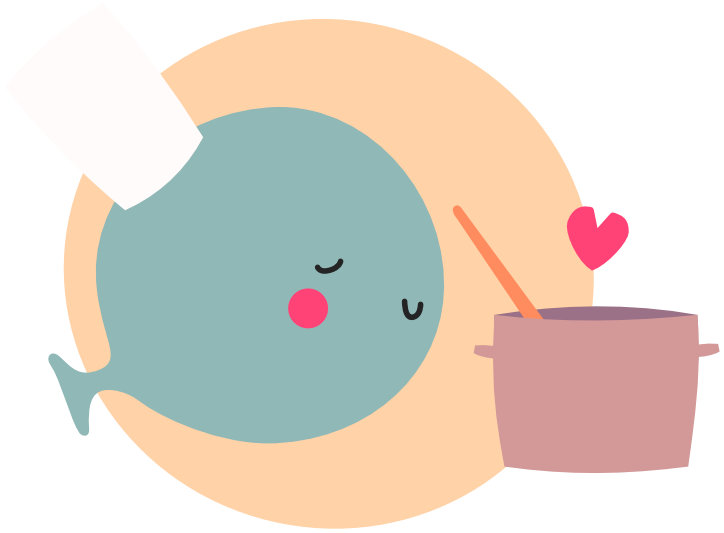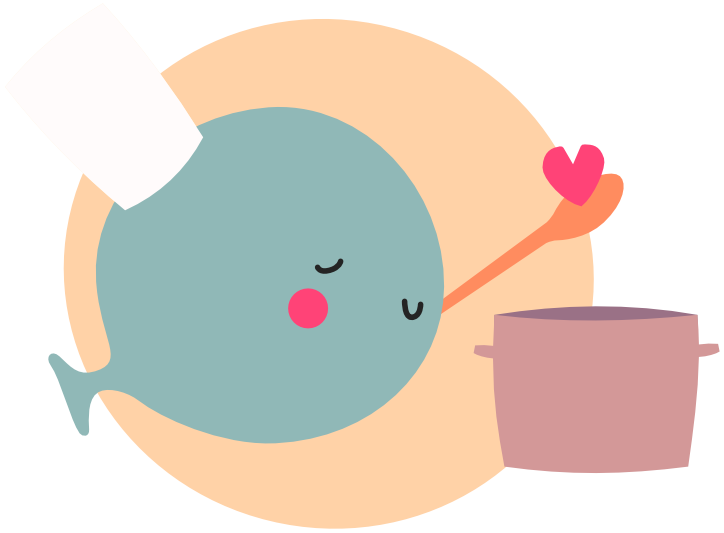Nested for-loops
You have already learned that you can nest statements. So of course, we can also nest for-loops.
for i = 1, 10 do
for j = 1, 10 do
print(i, j)
end
end
-- Output:
-- 1, 1
-- 1, 2
-- ...
-- 1, 9
-- 1, 10
-- 2, 1
-- 2, 2
-- etc.
Note
We use two different variables, i and j, so that they don't conflict with each other.
We have also learned that we can use break to end a for-loop early. Note that this only breaks the loop you use it in.
for i = 1, 10 do -- This loop continues.
for j = 1, 10 do -- This loop breaks.
print(i, j) -- Because we break, j does not go higher than 1.
break
end
end
-- Output:
-- 1, 1
-- 2, 1
-- 3, 1
-- etc.
If you want to break both loops at the same time, we could use a boolean and an if-statement.
local break_all
for i = 1, 10 do
for j = 1, 10 do
print(i, j)
break_all = true
break
end
if break_all then
break
end
end
-- Output: 1, 1
Or we could put the for-loop inside a function, and use a return-statement.
local function counting()
for i = 1, 10 do
for j = 1, 10 do
print(i, j)
return -- Leave the function
end
end
end
counting()
--Output: 1, 1
Goto-statements #
A more efficient method is to use a goto-statement. This enables us to instruct Lua to jump to a specific line.
local a = 50
::retry::
if a > 100 then
print("a is higher than 100!") -- Printed!
else
print("Let's try that again!") -- Printed!
a = 200
goto retry
end
We create a label named retry, which we can do by surrounding a word with double colons. In the else, after changed the value of a, we tell Lua to go to that label. After doing so, it tries the if-statement again. This time the condition is true.
Warning
Be careful! Similar to while-loops, it is possible to create an infinite loop, which will cause LÖVE to hang.
We can use a goto statement to jump out of a nested for-loop.
for i = 1, 10 do
for j = 1, 10 do
print(i, j)
goto break_all
end
end
::break_all::
-- Output: 1, 1
A more common way to use goto-statements is by making them act as a continue. In many other programming languages, like JavaScript, a continue is a way to tell the program to end the current iteration of a for-loop. By placing a label at the bottom of our loop, we can do something similar.
for i = 1, 10 do
if i % 2 then
goto continue
end
print("Odd!") -- Printed 5 times
if i % 3 then
goto continue
end
print(i) -- Output: 1, 5, 7
::continue::
end
This is a very short and simple example, but with long for-loops this saves us from having lots of nested if-else statements.
Warning
Goto-statements are not available in love.js, the unofficial LÖVE port for web.