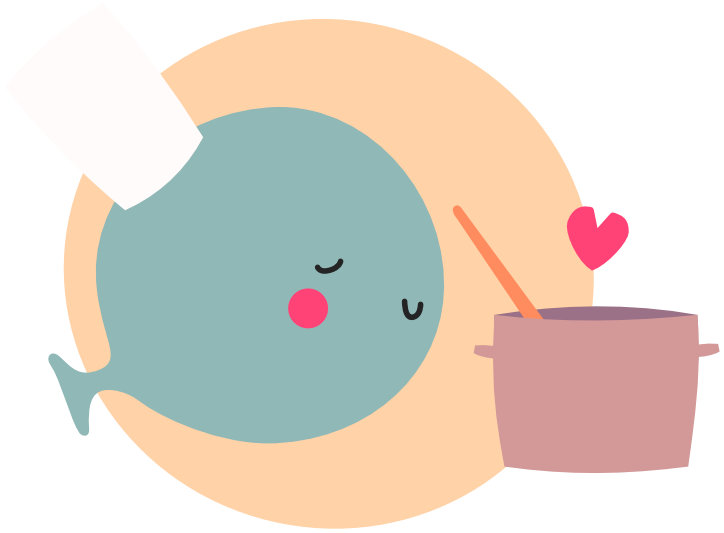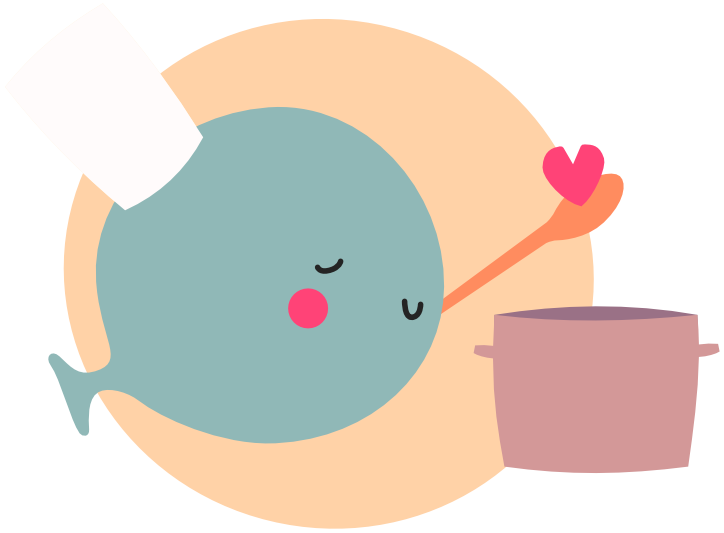Functions
With functions we can store a piece of code to be executed at different times, and multiple times.
There are two ways to create a function:
-- A function is a type of value, like a number and a string.
local hello = function ()
print("Hello world!")
end
-- This is the common way!
local function hello()
print("Hello world!")
end
We have now created a function that, when executed, will print Hello world!. We can execute our function like so:
local function hello()
print("Hello world!")
end
hello() -- Output: Hello world!
Note
Executing a function is called a function call. So in the example above we call the function hello.
Parameters #
Parameters are special kind of variables that functions can have. In the example below, the function has the parameter animal. What we put between the parentheses when we call the function decides the value of the parameter for that function call.
local function favorite(animal)
print("My favorite animal is the " .. animal .. ".")
end
favorite("whale") -- Output: My favorite animal is the whale.
favorite("bear") -- Output: My favorite animal is the bear.
favorite("tiger") -- Output: My favorite animal is the tiger.
print(animal) -- Output: nil
At the end we print animal, and it outputs nil. This is because parameters are automatically local variables. They are only available inside that function.
Note
The value we put between the parentheses is called the argument.
Adding an argument to your function call is called passing.
So in the example above we pass the argument "whale", "bear", and "tiger".
Return #
Functions can return a value. This means that, upon calling the function, it will give us a value back.
-- We can create multiple parameters by separating them with a comma.
local function give_me_five()
return 5
end
local five = give_me_five()
print(five) -- Output: 5
When a function reaches the return keyword, it is the end of that function call, and end should follow. Trying to place code after the return will cause an error.
local function sum(a, b)
return a + b
print(a, b) -- Error!
end
sum(10, 20)
A function can have multiple parameters, arguments, and return-values, by separating them with a comma.
local function arithmetics(a, b)
-- 'a' becomes the value of 'a' multiplied by 2.
a = a * 2
-- 'b' becomes the value of 'b' divided by 2.
b = b / 2
return a, b
end
print(arithmetics(5, 40)) -- Ouput: 10, 20
Callbacks #
As we stated earlier, when we execute a function, we call that a function call. It's as if we're calling someone to help us with something.
local function my_math_teacher(a, b)
return a - b
end
print(my_math_teacher(10, 4))
Here we call our math teacher to ask him what 10 minus 4 is. I don't think we're gonna get good grades.
In fact, our math teacher isn't gonna be so helpful this time. He wants us to do the math ourselves. When we call him, we need to provide a function. Using a function like this is called a callback. It's as if we provide a phone number for him to call back.
local function my_math_teacher(f)
f(8, 2)
end
local function addition (a, b)
print(a + b) -- Output: 10
end
my_math_teacher(addition)
-- We don't necessarily need to assign it in a variable first.
-- We call this an anonymous function.
my_math_teacher(function (a, b)
print(a - b) -- Output: 6
end)
We call the function my_math_teacher, and pass a function (a callback) for the parameter f. Our teacher then calls this function, and passes two numbers. Our function addition prints the summed up numbers.
In the second call we pass a function as we create it. We don't assign it in a variable first. We call this an anonymous function.
Note
love.load, love.update and love.draw are also callbacks. We provide LÖVE with a function to call upon these events happening.
Usage #
Functions allow us to execute the same code in different places, without having to copy that code. Instead we can call the function. If we ever want to change how the code works, we only need to change the function.
In the example below we draw multiple rectangles. If we ever want to change the shape of all the rectangles, we only need to change the function.
local function draw_rectangle(x)
love.graphics.rectangle("fill", x, 10, 100, 75)
end
function love.draw()
draw_rectangle(10)
draw_rectangle(130)
draw_rectangle(250)
draw_rectangle(370)
end
Challenge #
Can you figure out what the code below will output?
local function sum(a, b)
return a + b
end
local function subtract(a, b)
return a - b
end
-- The returned values of 'sum' are passed as arguments for 'subtract'.
local result = subtract(sum(6, 4), sum(1, 2))
print(result)